Dismiss the 'Bad license' alert to get the 'About Serenji' dialog. There, click on the Register button:
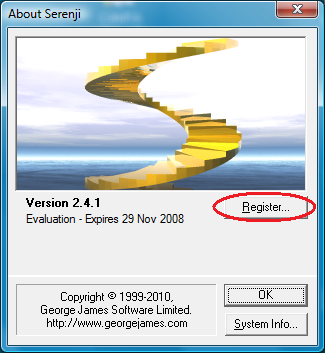
The 'Register Serenji' dialog opens. Highlight the contents of the central textarea, then copy this to your clipboard using Control+C or the right-click context menu:
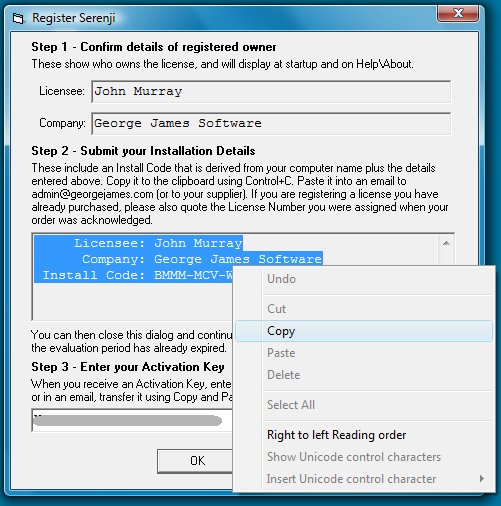
Paste the lines of text into an email to admin@georgejames.com, telling us that you need a new key as a result of changes to your PC. Also tell us your Serenji License Number if known.
We will reply with a new Activation Key for you to paste into the lower field of the 'Register Serenji' dialog. Once this is done, click OK and your Serenji should start normally.