During its initial contact with the server, an FTP client controls whether active or passive mode will be used. It does this with a command called PASV.
In Beyond Compare use the Tools\Profiles menu option. The relevant settings are on the Connection tab. As with most profile-related settings, use the <default> profile to establish the defaults for all profiles. Then override any of these on individual profiles if necessary.
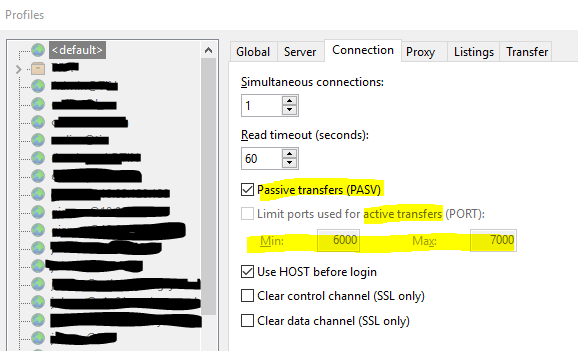
Note that when passive mode is not being used you also get an option to constrain the range of client-side ports that the server may be asked to connect back to the client at. This may be helpful if it is necessary to grant inbound exceptions in a client-side firewall, or outbound exceptions in a server-side one.
Another explanatory article about active vs passive modes is here.
Deltanji documentation about its FTP server is here.